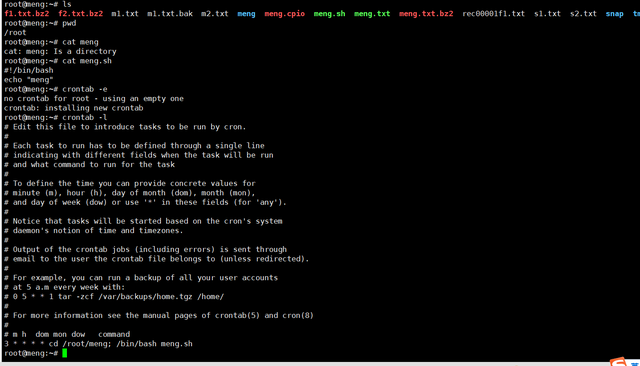linux 操作系统下crontab命令及使用案例介绍
Linux 操作系统下的 crontab 命令用于设置周期性执行的任务
crontab 命令概述基本语法bashcrontab [-u user] file crontab [-u user] [-l | -r | -e] [-i] [-s]主要功能创建、编辑和管理用户的计划任务(cron job)。每个用户都可以有自己的 crontab 文件。cron 守护进程会定期检查 crontab 文件并执行相应的任务。常用选项-u user: 指定要编辑的用户的 crontab 文件。-l: 列出当前用户的 crontab 内容。-r: 删除当前用户的 crontab 文件。-e: 编辑当前用户的 crontab 文件。-i: 在删除 crontab 时给出提示。crontab 文件格式每个 crontab 文件的每一行都包含以下字段:
textminute hour day-of-month month day-of-week commandminute: 0-59hour: 0-23day-of-month: 1-31month: 1-12 或 Jan-Decday-of-week: 0-6 (0 表示周日) 或 Sun-Satcommand: 要执行的命令或脚本命令:
root@meng:~# which crontab
/usr/bin/crontab
root@meng:~# crontab --help
crontab: invalid option -- '-'
crontab: usage error: unrecognized option
usage: crontab [-u user] file
crontab [ -u user ] [ -i ] { -e | -l | -r }
(default operation is replace, per 1003.2)
-e (edit user's crontab)
-l (list user's crontab)
-r (delete user's crontab)
-i (prompt before deleting user's crontab)
root@meng:~# crontab
^Z^Croot@meng:~#
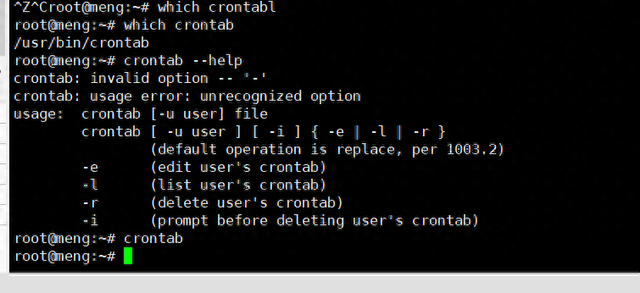
命令案例:
修改crontab默认编辑器
root@meng:~# select-editor
Select an editor. To change later, run 'select-editor'.
1. /bin/nano <---- easiest
2. /usr/bin/vim.basic
3. /usr/bin/vim.tiny
4. /bin/ed
Choose 1-4 [1]: 2
root@meng:~#
命令案例;
root@meng:~# ls
f1.txt.bz2 f2.txt.bz2 m1.txt m1.txt.bak m2.txt meng meng.cpio meng.sh meng.txt meng.txt.bz2 rec00001f1.txt s1.txt s2.txt snap tmp
root@meng:~# pwd
/root
root@meng:~# cat meng
cat: meng: Is a directory
root@meng:~# cat meng.sh
#!/bin/bash
echo "meng"
root@meng:~# crontab -e
no crontab for root - using an empty one
crontab: installing new crontab
root@meng:~# crontab -l
# Edit this file to introduce tasks to be run by cron.
#
# Each task to run has to be defined through a single line
# indicating with different fields when the task will be run
# and what command to run for the task
#
# To define the time you can provide concrete values for
# minute (m), hour (h), day of month (dom), month (mon),
# and day of week (dow) or use '*' in these fields (for 'any').
#
# Notice that tasks will be started based on the cron's system
# daemon's notion of time and timezones.
#
# Output of the crontab jobs (including errors) is sent through
# email to the user the crontab file belongs to (unless redirected).
#
# For example, you can run a backup of all your user accounts
# at 5 a.m every week with:
# 0 5 * * 1 tar -zcf /var/backups/home.tgz /home/
#
# For more information see the manual pages of crontab(5) and cron(8)
#
# m h dom mon dow command
3 * * * * cd /root/meng; /bin/bash meng.sh
root@meng:~#