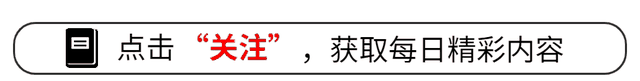
隐写术是一门关于信息隐藏的技巧与科学,不让除预期的接收者之外的任何人知晓信息的传递事件或者信息的内容。在 Python 中,我们可以使用图像隐写术,将私密信息写入到图像。
实现图像隐写术,需要安装 pillow 和 stepic 库。
pip install Pillow
pip install stepic
Pillow 是一个 Python 图像库 (PIL),允许以各种格式打开、操作和保存图像。
stepic 用于通过稍微改变图像的颜色来将数据隐藏到图像中。这些变化通常肉眼无法察觉,但可以被机器检测到。
基于图像的隐写术加密信息使用 import 导入 PIL 模块使用 import 导入 stepic 模块使用 Image 模块的 open() 函数打开图像设置机密信息使用 encode() 函数将机密信息转换为 UTF-8 格式使用 stepic 模块的 encode() 函数将机密信息写入图像使用 save() 函数保存加密图像from PIL import Imageimport stepicgvn_image = Image.open("1.jpg")secret_msg = "Welcome to Python"secret_msg = secret_msg.encode()encodedimage = stepic.encode(gvn_image, secret_msg)encodedimage.save("1.png")print("信息加密完成!")

如上图所示,原始图像和加密后的图像看起来相同,没有什么改变。别人想不到机密信息隐藏在图像中,更看不到隐藏的机密信息。
基于图像的隐写术解密信息使用 import 导入 PIL 模块使用 import 导入 stepic 模块使用 Image 模块的 open() 函数打开加密的图像使用 stepic 模块的 decode() 函数将上面加密的图像解密输出解密信息from PIL import Imageimport stepicencryptd_image = Image.open("1.png")decryptedmessage = stepic.decode(encryptd_image)print("信息解密成功!")print("机密信息:", decryptedmessage)输出:
信息解密成功!
机密信息: Welcome to Python
❝
文章创作不易,如果您喜欢这篇文章,请关注、点赞并分享给朋友。如有意见和建议,请在评论中反馈。
❞