 新年快乐!
新年快乐!这几天虽然过年,但deepseek在科技圈的热度显然超过了春节啊!目前手机端app虽然能用,但网络和服务端过载,用起来还是很吃力的,况且在线版的还会有很多限制,在高强度使用时肯定是不如本地部署的离线版的。所以我就在自己的独显电脑上搞定了deepseek,而且非常简单!
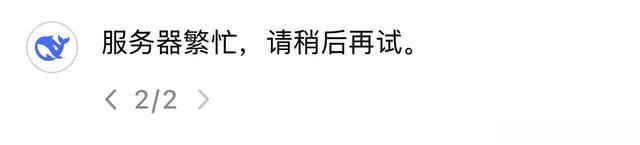
这个流程我会假设你对编程和命令行操作有一点点了解,虽然很简单,但我也会尽量详细解释每一步。
安装大语言运行框架
Ollama是一个开源的AI工具,支持本地运行各种模型,包括GPT-4、deepseek等。我们要用deepseek就必须要安装运行框架

打开Ollama的官网:ollama点com,或者去github下载(开源的项目),如果你是Windows的话,就下载Windows的版本并安装。
克隆代码仓库 部署大模型接着,我们可以在Ollama的官网直接打开deepseek大模型的拉取链接,在models里选择deepseek-r1即可。

这时候,我们要根据显卡来选择大小不同的模型,如果你的显卡显存很大,可以选择更大一些。我的显卡是4080,显存是16GB,官方推荐用32b大小的deepseek模型。

复制ollama run deepseek-r1:32b,在cmd中粘贴并enter:

我选的32b大小的deepseek模型,文件大小是19GB,克隆/下载速度还是很快的。

完成后,就环境和大模型就算搭建好了。我们在cmd里可以直接输入ollama run deepseek-r1:32b命令来使用deepseek。
用chatbox搭建界面但对于大多数没有编程基础的玩家来说,命令行用起来繁琐不够直观,接下来可以通过搭建用户界面来运行。

我选的是开源的chatbox ai工具

去他们官网chatboxai点app/zh或github上下载安装所需的版本。

打开后,模型提供方选择OLLAMA API,模型选择deepseek-r1:32b,完成!

接下来就是愉快的使用过程了。还挺爽!
以上的工具其实都很傻瓜,用起来就是这么简单,对于大多数普通人来说也已经足够使用了。

现在这个时代,关于“AI是否能替代我们”这样事情,其实大可不必惊恐,面对AI唯有为我所用才能让自己立于有利位置,毕竟AI也是人做出来的,不是吗?