C# Window API允许开发人员创建自定义窗口和控件,以满足特定的用户界面需求。通过使用Window API,开发人员可以直接与操作系统交互,实现更加灵活和个性化的窗口和控件设计。
应用场景:创建自定义对话框实现特定样式的按钮或其他控件定制化窗口边框和标题栏实现特殊效果的窗口示例下面是一个简单的例子,演示如何使用C# Window API创建一个自定义窗口,并实现特定样式的按钮。
using System;using System.Runtime.InteropServices;class Program{ // 导入CreateWindowEx函数 [DllImport("user32.dll", EntryPoint = "CreateWindowEx")] public static extern IntPtr CreateWindowEx( int dwExStyle, string lpClassName, string lpWindowName, int dwStyle, int x, int y, int nWidth, int nHeight, IntPtr hWndParent, IntPtr hMenu, IntPtr hInstance, IntPtr lpParam); // 导入DefWindowProc函数 [DllImport("user32.dll")] public static extern IntPtr DefWindowProc(IntPtr hWnd, int uMsg, IntPtr wParam, IntPtr lParam); // 导入ShowWindow函数 [DllImport("user32.dll")] public static extern bool ShowWindow(IntPtr hWnd, int nCmdShow); // 导入UpdateWindow函数 [DllImport("user32.dll")] public static extern bool UpdateWindow(IntPtr hWnd); // 导入LoadCursor函数 [DllImport("user32.dll")] public static extern IntPtr LoadCursor(IntPtr hInstance, int lpCursorName); // 导入LoadIcon函数 [DllImport("user32.dll")] public static extern IntPtr LoadIcon(IntPtr hInstance, int lpIconName); // 常量定义 const int WS_OVERLAPPEDWINDOW = 0xcf0000; const int SW_SHOWNORMAL = 1; const int IDC_ARROW = 32512; const int IDI_APPLICATION = 32512; static void Main() { // 获取当前实例句柄 IntPtr hInstance = Marshal.GetHINSTANCE(typeof(Program).Module); // 创建自定义窗口 IntPtr hWnd = CreateWindowEx(0, "Button", "Custom Window", WS_OVERLAPPEDWINDOW, 100, 100, 300, 200, IntPtr.Zero, IntPtr.Zero, hInstance, IntPtr.Zero); // 显示窗口 ShowWindow(hWnd, SW_SHOWNORMAL); UpdateWindow(hWnd); // 加载鼠标光标和图标 IntPtr hCursor = LoadCursor(IntPtr.Zero, IDC_ARROW); IntPtr hIcon = LoadIcon(IntPtr.Zero, IDI_APPLICATION); // 消息循环 while (true) { IntPtr msg; if (PeekMessage(out msg, IntPtr.Zero, 0, 0, 1)) { if (msg.ToInt32() == -1) { break; } DefWindowProc(hWnd, msg.ToInt32(), IntPtr.Zero, IntPtr.Zero); } } } // 导入PeekMessage函数 [DllImport("user32.dll")] public static extern bool PeekMessage(out IntPtr lpMsg, IntPtr hWnd, uint wMsgFilterMin, uint wMsgFilterMax, uint wRemoveMsg);}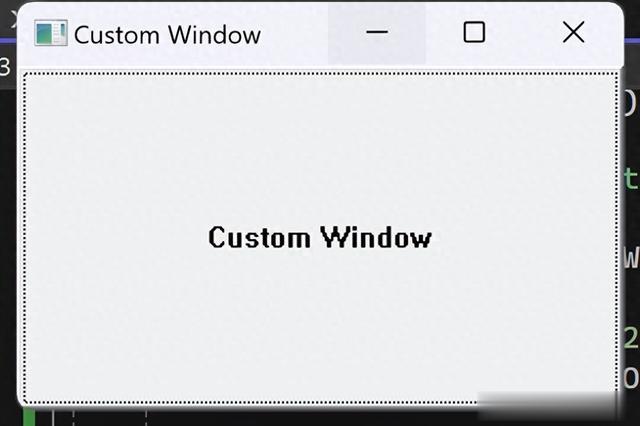
在这个例子中,我们使用了CreateWindowEx函数创建了一个自定义窗口,并使用了LoadCursor和LoadIcon函数加载了鼠标光标和图标。然后我们通过消息循环处理窗口消息。
希望这个简单的例子能够帮助您了解如何使用C# Window API创建自定义窗口和控件。如果您需要更多的信息和示例,请查阅官方文档或参考其他资源。