在当今的编程环境中,自动化变得越来越重要。Python 拥有众多强大的库,今天我们将介绍两个特别有用的库——pyinotify 和 sendgrid。结合这两个库,我们可以实现监听文件系统的变更,并通过电子邮件发送通知。这是一个非常实用的功能,特别适合需要实时监控文件变动的应用场景。接下来,让我们一起来深入探讨这两个库的功能。
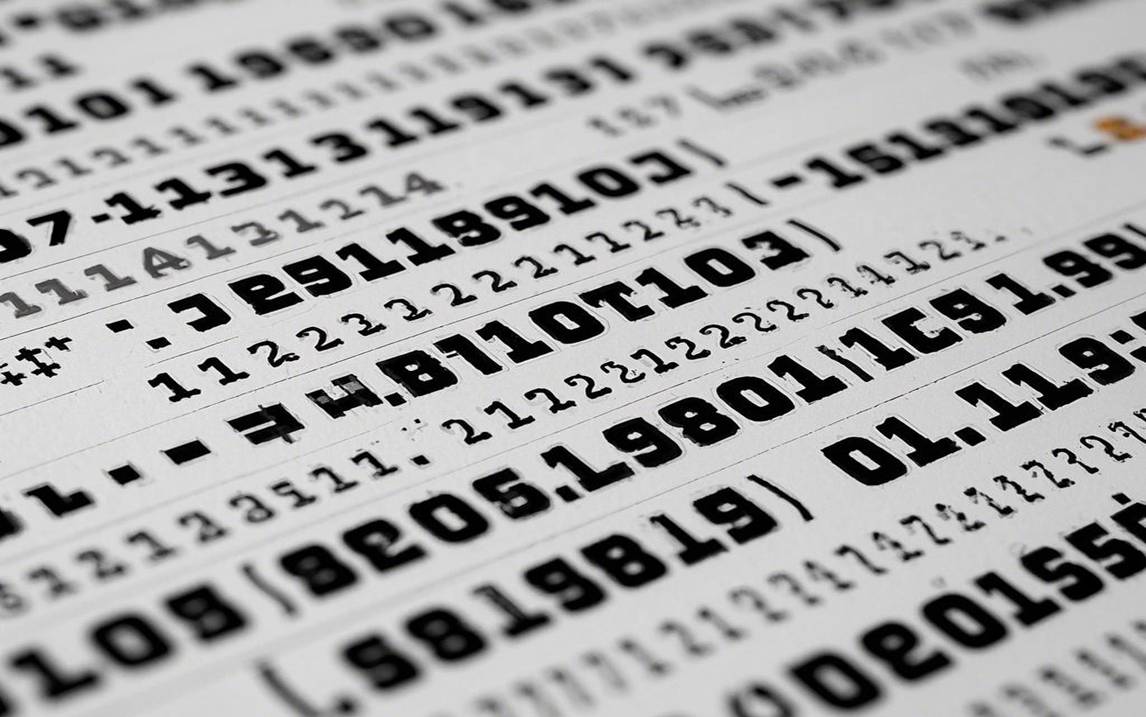
在这个教程中,我们将学习如何利用 pyinotify 监控文件变化,然后通过 sendgrid 将这些变化以电子邮件的形式通知给用户。对于新手来说,理解这些技术的结合将大大提升你对于Python的应用能力。让我们一步步探索。
二、库的介绍1. Pyinotifypyinotify 是一个用于 Linux 系统的 Python 模块,它提供了一个简单的接口来监控文件系统事件。通过使用这个库,我们可以监听文件和目录的创建、删除、修改等事件,并在事件发生时做出相应的处理。
安装 pyinotify:
pip install pyinotify
简单示例: 以下是一个基本的 pyinotify 使用示例,它将监听指定文件夹内的所有创建和删除事件。
import pyinotifyclass EventHandler(pyinotify.ProcessEvent): def process_IN_CREATE(self, event): print(f"File created: {event.pathname}") def process_IN_DELETE(self, event): print(f"File deleted: {event.pathname}")wm = pyinotify.WatchManager()handler = EventHandler()notifier = pyinotify.Notifier(wm, handler)wm.add_watch('/path/to/watch', pyinotify.IN_CREATE | pyinotify.IN_DELETE)notifier.loop()
2. SendGridSendGrid 是一个电子邮件发送服务,使得应用程序能够方便地发送邮件。它提供了许多实用的功能,包括模板邮件、跟踪邮件开封率等。我们可以利用 SendGrid API 快速发送电子邮件。
安装 SendGrid:
pip install sendgrid
简单示例: 以下是一个发送简单邮件的示例代码。
import osfrom sendgrid import SendGridAPIClientfrom sendgrid.helpers.mail import Maildef send_email(to_email, subject, content): message = Mail( from_email='your_email@example.com', to_emails=to_email, subject=subject, plain_text_content=content) try: sg = SendGridAPIClient(os.environ.get('SENDGRID_API_KEY')) response = sg.send(message) print(response.status_code) except Exception as e: print(str(e))send_email('recipient@example.com', 'Test Email', 'Hello, this is a test email from SendGrid!')
三、组合功能将 pyinotify 和 sendgrid 结合,我们可以实现一个实时监控文件系统的功能。当文件发生变更时,系统会发送邮件通知用户。这里是一个完整的示例代码:
import osimport pyinotifyfrom sendgrid import SendGridAPIClientfrom sendgrid.helpers.mail import Mail# SendGrid API KeySENDGRID_API_KEY = os.environ.get('SENDGRID_API_KEY')FROM_EMAIL = 'your_email@example.com'TO_EMAIL = 'recipient@example.com'class EventHandler(pyinotify.ProcessEvent): def process_IN_CREATE(self, event): subject = "File Created" content = f"File created: {event.pathname}" send_email(subject, content) def process_IN_DELETE(self, event): subject = "File Deleted" content = f"File deleted: {event.pathname}" send_email(subject, content)def send_email(subject, content): message = Mail( from_email=FROM_EMAIL, to_emails=TO_EMAIL, subject=subject, plain_text_content=content) try: sg = SendGridAPIClient(SENDGRID_API_KEY) response = sg.send(message) print(f"Email sent: {response.status_code}") except Exception as e: print(f"Error sending email: {str(e)}")# 监控设置wm = pyinotify.WatchManager()handler = EventHandler()notifier = pyinotify.Notifier(wm, handler)wm.add_watch('/path/to/watch', pyinotify.IN_CREATE | pyinotify.IN_DELETE)# 开始监控notifier.loop()
代码解读:环境准备:
在使用这段代码之前,确保你的环境中安装了 pyinotify 和 sendgrid,并设置了 SENDGRID_API_KEY。
事件处理:
EventHandler 类负责处理文件系统事件。我们重载了 process_IN_CREATE 和 process_IN_DELETE 方法,当文件被创建或删除时,调用 send_email 函数发送通知。
发送邮件:
在 send_email 函数中,我们创建邮件对象并调用 SendGrid API 发送消息。邮件主题和内容根据事件变化而变化。
监控设置:
最后,我们设置文件监控。wm.add_watch 函数用来监控指定路径下的创建和删除事件。
四、可能遇到的问题及解决方法1. SendGrid 发送邮件失败问题:可能是由于 API 密钥错误或过期导致的。
解决方法:检查环境变量中设置的 SENDGRID_API_KEY 是否正确。可以通过 SendGrid 管理界面生成新的 API 密钥。
2. pyinotify 监控失败问题:在非 Linux 系统上不支持 pyinotify。
解决方法:使用其他文件系统监控库,比如 watchdog,这是一个跨平台的选择。
3. 邮件发送频率限制问题:SendGrid 对于 API 调用有频率限制,过于频繁可能导致被暂时封禁。
解决方法:可考虑在发送邮件的逻辑中增加简单的去重或合并策略,例如将多个变化合并成一封邮件。
五、总结在本篇文章中,我们介绍了如何利用 pyinotify 监控文件变更,并运用 sendgrid 实现邮件通知的功能。通过这个示例,读者不仅学习到了这两个库的使用方法,也能够在实际项目中轻松实现文件监控与邮件通知的功能。希望你能在实践中灵活运用,如果有任何疑问,欢迎随时留言联系我!在未来的学习中,持续探索和掌握更多Python技巧将极大丰富你的编程旅程。