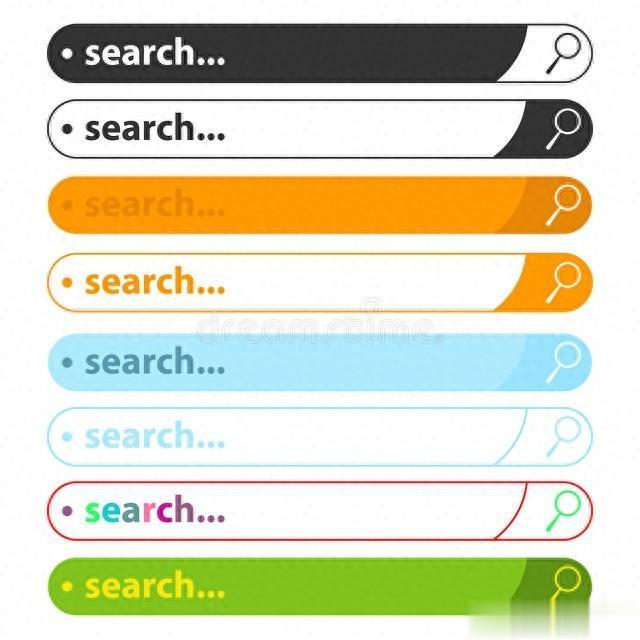
Spring Boot中,你可能想要基于动态内容生成静态HTML页面。有几种方法可以实现这一目标,以下是其中的一些方法:
使用模板引擎:你可以使用模板引擎(如Thymeleaf、Freemarker或Velocity)来动态渲染HTML内容,并将结果保存为静态文件。例如,你可以创建一个服务,该服务使用模板引擎渲染模板,并将结果写入文件。下面是一个使用Thymeleaf的简单示例:
@Service public StaticHtmlGeneratorService { @Autowired private TemplateEngine templateEngine; @Autowired private ApplicationContext applicationContext; public void generateStaticHtml(String templateName, Map<String, Object> context, String outputPath) { Context thContext = new Context(); thContext.setVariables(context); String processedHtml = templateEngine.process(templateName, thContext); try (BufferedWriter writer = new BufferedWriter(new FileWriter(outputPath))) { writer.write(processedHtml); } catch (IOException e) { // Handle exception } } }这段代码不是完整的实现,因为TemplateEngine类并不是Spring Boot标准库中的一部分。在实际应用中,你会使用具体的模板引擎的API(例如Thymeleaf的TemplateEngine),并相应地调整代码。
实际上,Spring Boot集成Thymeleaf后,你会这样使用Thymeleaf的API:
@Autowired private SpringTemplateEngine templateEngine; public void generateStaticHtml(String templateName, Map<String, Object> contextVars, String outputPath) { Context context = new Context(); context.setVariables(contextVars); String processedHtml = templateEngine.process(templateName, context); // Write the processedHtml to a file // ... }使用WebView库(如Jsoup):如果你想在没有模板引擎的情况下生成HTML,可以使用像Jsoup这样的库来构建HTML文档,然后保存为文件。public void generateStaticHtmlWithJsoup(String title, String bodyContent, String outputPath) throws IOException { Document doc = Jsoup.parse("<html><head><title></title></head><body></body></html>"); doc.title(title); doc.body().append(bodyContent); // 美化输出(Pretty-print) doc.outputSettings().prettyPrint(true); // 写入文件 Files.write(Paths.get(outputPath), doc.outerHtml().getBytes(StandardCharsets.UTF_8)); }使用RestTemplate或WebClient:如果你的静态HTML内容来自另一个Web服务,你可以使用RestTemplate或WebClient来获取动态内容,然后将其保存为静态文件。@Autowired private RestTemplate restTemplate; public void generateStaticHtmlFromWebService(String url, String outputPath) throws IOException { ResponseEntity<String> response = restTemplate.getForEntity(url, String.class); if (response.getStatusCode() == HttpStatus.OK) { Files.write(Paths.get(outputPath), response.getBody().getBytes(StandardCharsets.UTF_8)); } }在生成静态HTML时,请考虑以下几点:
确保你有适当的权限来写入文件系统。小心处理用户提供的输入,以避免安全风险,如跨站脚本(XSS)攻击。考虑生成的静态文件如何与你的应用程序的其他部分(如静态资源处理程序)集成。监控文件系统的使用情况,以避免耗尽磁盘空间。考虑生成的静态内容的缓存和过期策略。