在数据分析的世界中,可视化和主题建模是极其重要的技能。pyLDAvis是一个优秀的Python库,用于可视化LDA(潜在Dirichlet分配)主题模型的效果,帮助用户理解主题之间的关系。而plotnine是基于ggplot2思想的绘图库,能够轻松创建优美的图形。通过这两个库的组合,我们可以进行可视化主题模型、展示主题的单词分布以及分析文档-主题分布,让数据不仅揭示真实的故事,还能通过生动的图形展现出来。
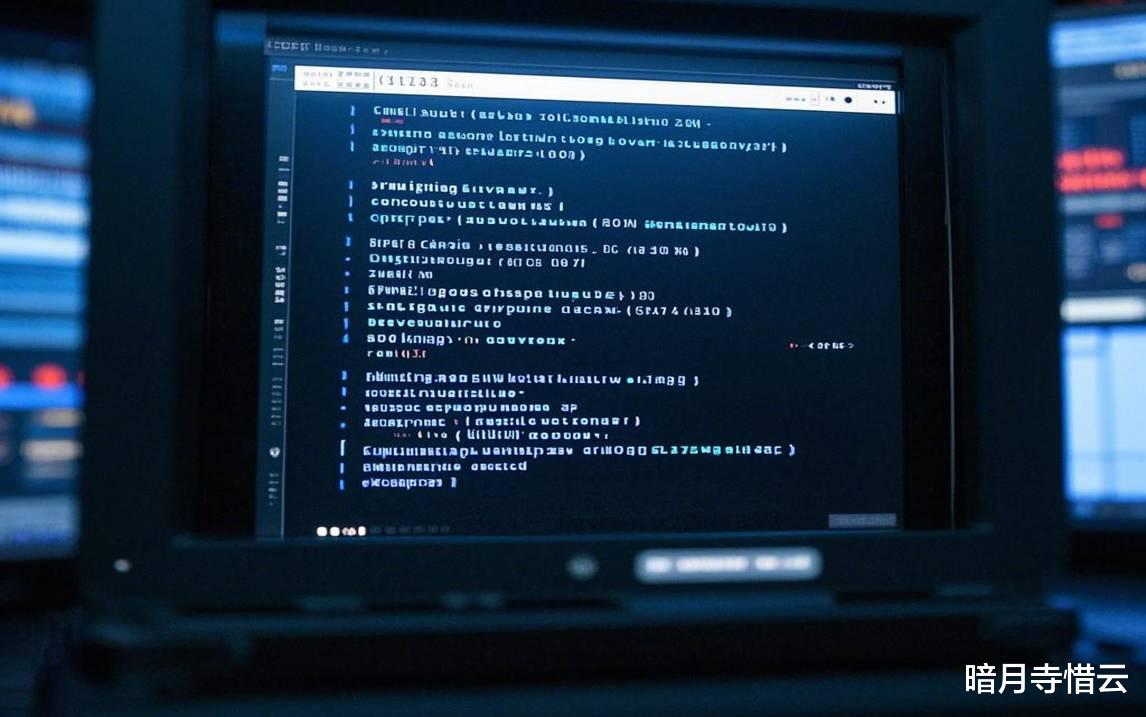
你能通过结合这两个库实现几个很酷的功能。首先,你可以绘制一个交互式的主题模型可视化,让用户深入理解主题的关系和重要性。下面是实现这个功能的代码示例:
import pandas as pdimport numpy as npimport pyLDAvisimport pyLDAvis.sklearnfrom sklearn.decomposition import LatentDirichletAllocationfrom sklearn.feature_extraction.text import CountVectorizer# 假设我们有一个文本数据的列表documents = [ "I love programming in Python.", "Python is a great language for data analysis.", "Data visualization is made easy with plotnine.", "LDA models help in topic modeling of texts.", "Combining visualizations can help understand topics better.",]# 创建文档的词频矩阵vectorizer = CountVectorizer()doc_term_matrix = vectorizer.fit_transform(documents)# 使用LDA模型lda = LatentDirichletAllocation(n_components=2, random_state=42)lda.fit(doc_term_matrix)# 可视化LDA结果pyLDAvis.enable_notebook()panel = pyLDAvis.sklearn.prepare(lda, doc_term_matrix, vectorizer, mds='tsne')pyLDAvis.display(panel)
这里,我们首先导入需要的库,然后准备一些样本文档。接下来,我们使用CountVectorizer创建文档的词频矩阵,调用LatentDirichletAllocation来构建LDA模型。通过pyLDAvis库,我们就能绘制主题的可视化图像,帮助我们识别主题和关键词之间的关系。
接着,你可以结合plotnine来进一步美化这些可视化。比如我们可以从LDA模型的输出中提取主题概率和对应的单词,然后通过plotnine绘制一个完整的主题关键词分布图。例如:
from plotnine import ggplot, aes, geom_bar, labs, theme_minimal# 获取每个主题的前10个单词def get_top_words(model, vectorizer, n_top_words): feature_names = vectorizer.get_feature_names_out() topic_words = [] for topic_idx, topic in enumerate(model.components_): topic_words.append([feature_names[i] for i in topic.argsort()[:-n_top_words - 1:-1]]) return topic_wordstop_words = get_top_words(lda, vectorizer, 10)top_words_df = pd.DataFrame(top_words)# 转置数据框以方便绘图top_words_df = top_words_df.melt(var_name='Topic', value_name='Word')# 绘制主题关键词分布图plot = (ggplot(top_words_df, aes(x='Word', fill='Topic')) + geom_bar() + labs(title='Top Words per Topic', x='Words', y='Frequency') + theme_minimal())print(plot)
这里的代码用一个自定义函数get_top_words提取每个主题最重要的单词,并将其转化为一个DataFrame格式,最终利用plotnine的ggplot构建主题关键词的分布图。这样的效果让你的主题和关键词的关系一目了然。
再来,我们还可以功能上的深度结合,探索不同主题在文档中的分布。我们可以计算每个文档在各个主题下的概率,然后用plotnine呈现每个文档的主题分布。例如代码如下:
# 获取每个文档的主题比例doc_topic_probs = lda.transform(doc_term_matrix)doc_topic_df = pd.DataFrame(doc_topic_probs, columns=[f'Topic {i}' for i in range(doc_topic_probs.shape[1])])# 添加文档索引doc_topic_df['Document Index'] = doc_topic_df.indexdoc_topic_df = doc_topic_df.melt(id_vars='Document Index', var_name='Topic', value_name='Probability')# 绘制文档-主题分布图plot_dist = (ggplot(doc_topic_df, aes(x='Document Index', y='Probability', fill='Topic')) + geom_bar(stat='identity') + labs(title='Document-Topic Distribution', x='Document Index', y='Probability') + theme_minimal())print(plot_dist)
在这段代码中,我们先计算出每个文档在每个主题上的概率,转化为DataFrame后通过melt将其格式化为长格式,以便于绘图。这样每个文档在不同主题下的表现也能清晰地展现在我们的视觉化图中。
其实,将pyLDAvis和plotnine结合使用过程中,常常会遇到一些问题。比如可视化图像的交互性可能在某些环境,尤其是IDE中无法正常工作,建议在Jupyter Notebook中使用pyLDAvis以获得最佳效果。此外,plotnine的图形尺寸默认为相对固定,可能在呈现大数据量时会显得杂乱。此时可以通过调整图形参数,如设置size等,来优化图表的观感。
当你在数据分析的过程中组合这些工具时,真正地了解如何使用每个组件会让你的分析更上一层楼。通过pyLDAvis的主题可视化和plotnine的美观绘图,你可以更轻松地洞察数据背后的故事。如果你在学习和使用这两个库的过程中遇到任何问题,记得随时留言给我,我会很乐意帮助你解答疑惑!希望你在数据分析的旅程中,能够把握每一个重要的“主题”!