在当今数字化时代,安全性是我们无法忽视的话题。zxcvbn是一个用于评估密码强度的库,而fpdf2则是一个用于生成PDF文档的库。结合这两个库,我们能够实现安全密码的生成、加强用户的密码安全意识,以及方便地生成密码报告并分享给用户。接下来,我会通过几个生动的例子来讲解如何将这两个库组合使用,带你一起深入了解它们的魅力。
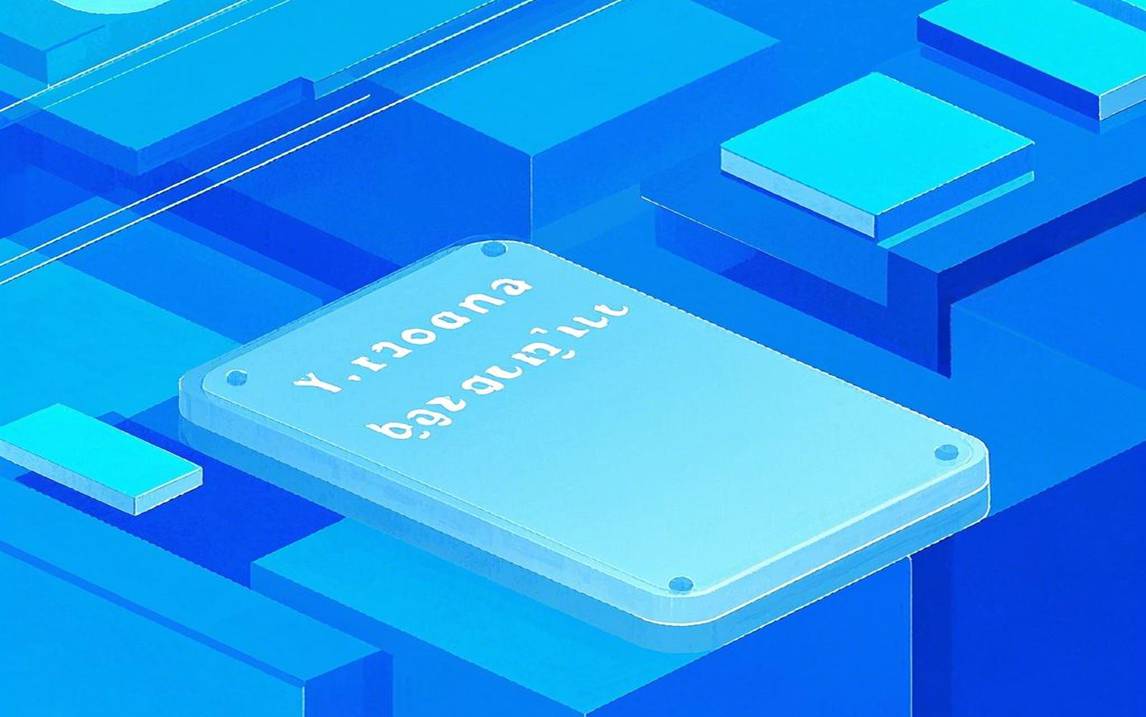
使用zxcvbn,开发者可以轻松地评估密码的强度,提供建议来改善密码的安全性。fpdf2则允许创建复杂而美观的PDF文档。两个库的组合可以完成很多实用的功能,比如生成强密码、创建密码安全报告,甚至将生成密码的过程以PDF的形式分享给用户。下面我给你举几个具体的例子。
第一个示例是生成一个安全密码并输出到PDF文档。在这里,我们会利用zxcvbn来验证密码强度,并用fpdf2将结果记录下来。代码如下:
import randomimport stringfrom zxcvbn import zxcvbnfrom fpdf import FPDFdef generate_secure_password(length=12): characters = string.ascii_letters + string.digits + string.punctuation password = ''.join(random.choice(characters) for i in range(length)) return passworddef create_pdf_with_password(password): strength = zxcvbn(password)['score'] feedback = zxcvbn(password)['feedback'] pdf = FPDF() pdf.add_page() pdf.set_font("Arial", size=12) pdf.cell(200, 10, txt=f"Your generated password is: {password}", ln=True) pdf.cell(200, 10, txt=f"Password strength score: {strength}", ln=True) pdf.cell(200, 10, txt=f"Feedback: {feedback}", ln=True) pdf.output("password_report.pdf")password = generate_secure_password()create_pdf_with_password(password)
这个功能让用户能生成一个随机的、强度较高的密码,并将密码和安全评估结果保存到一个PDF文档中。运行之后,你会得到一个名为“password_report.pdf”的文件,里面详细记录了用户的密码和相关建议。
第二个示例则是创建一个密码安全报告,这个报告可以记录多个密码的强度评估结果。这样用户就能清楚地了解他们的密码是否安全。代码如下:
import randomimport stringfrom zxcvbn import zxcvbnfrom fpdf import FPDFdef generate_secure_password(length=12): characters = string.ascii_letters + string.digits + string.punctuation return ''.join(random.choice(characters) for i in range(length))def create_report(passwords): pdf = FPDF() pdf.add_page() pdf.set_font("Arial", size=12) pdf.cell(200, 10, txt="Password Security Report", ln=True) pdf.cell(200, 10, txt="===========================", ln=True) for password in passwords: strength = zxcvbn(password)['score'] pdf.cell(200, 10, txt=f"Password: {password}, Strength Score: {strength}", ln=True) pdf.output("password_security_report.pdf")# 生成多个密码并评估passwords = [generate_secure_password() for _ in range(5)]create_report(passwords)
这段代码可以生成多个随机密码并评估它们的强度,最终将这些信息生成一个PDF报告。有了这个功能,用户可以更好地掌握他们选择的密码,进而改善安全性。
第三个示例则是构建一个用户友好的界面,用于在线生成和评估密码。这需要结合Python的Flask框架,虽然有点扩展,但这个功能无疑会让使用体验更佳。代码示例如下:
from flask import Flask, render_template, requestimport randomimport stringfrom zxcvbn import zxcvbnfrom fpdf import FPDFapp = Flask(__name__)def generate_secure_password(length=12): characters = string.ascii_letters + string.digits + string.punctuation return ''.join(random.choice(characters) for i in range(length))def create_pdf(password): strength = zxcvbn(password)['score'] pdf = FPDF() pdf.add_page() pdf.set_font("Arial", size=12) pdf.cell(200, 10, txt=f"Your Password: {password}", ln=True) pdf.cell(200, 10, txt=f"Strength Score: {strength}", ln=True) pdf.output("password.pdf")@app.route('/')def index(): return render_template('index.html')@app.route('/generate', methods=['POST'])def generate(): password = generate_secure_password() create_pdf(password) return 'Password generated and report created!'if __name__ == "__main__": app.run(debug=True)
这个示例创建了一个基本的Flask应用,用户可以通过浏览器生成密码并自动生成报告。这让用户体验变得简洁,可以直接在网页上生成和分享密码报告。
虽然这些功能都很实用,但组合这些库可能会遇到一些问题。例如,安全性能可能因为随机生成密码的方式不足而受到影响。需要确保密码生成的算法足够复杂;若在使用fpdf2时,文档格式不如预期,这通常是由于字体选择或布局设置错误。解决这些问题的方法是进行充分的测试和反馈,确保用户得到一个友好的应用体验。
在结合使用zxcvbn和fpdf2时,注意用户友好性和文档的可读性,确保生成的密码既安全又易于理解。组合使用这两个库,能够大幅提升应用的安全性和用户体验。
这篇文章希望能帮助你了解如何利用Python的两个强大库来生成和管理密码。安全性无小事,使用这些工具能有效提高密码的强度。如果你有疑问或者想要更深入的讨论,随时在下方留言联系我!相信我们能够一起走得更远。