
去年我买的14900K,在我低强度用了接近一年后,在玩黑神话悟空时遇到了闪退崩溃的问题,遂联系JD客服换新。而换新后比以往好一点点,但依旧存在崩溃的问题,毕竟只要是13/14代带K的I U就会有缩缸的问题。所以我也是骑驴找马,在今年双十二的时候,看到了9700X+B650M重炮手的2550好价,遂第一时间抢购入手。

到手后,重炮手价值900(二手价),相当于9700X只花了1650,相当划算啊!

我即刻在闲鱼花800多入手了更适合我喜好的技嘉冰雕B650M,整机的成本进一步降低,爽!

果断装机,14代Intel U的崩溃问题再也没有出现过了!

9700X+B650M这一组合还是很均衡的,给大家看看我的配置单:
配置单
CPU:AMD RYZEN 7 9700X
主板:技嘉B650M冰雕
内存:佰维DW100 DDR5 6000C28
显卡:公版RTX 4080
硬盘:系统盘·西部数据SN750 500G
CPU散热器:追风者Polar伯乐S5
电源:艾湃电竞GTI 850W金牌电源
CPUAMD RYZEN 7 9700X
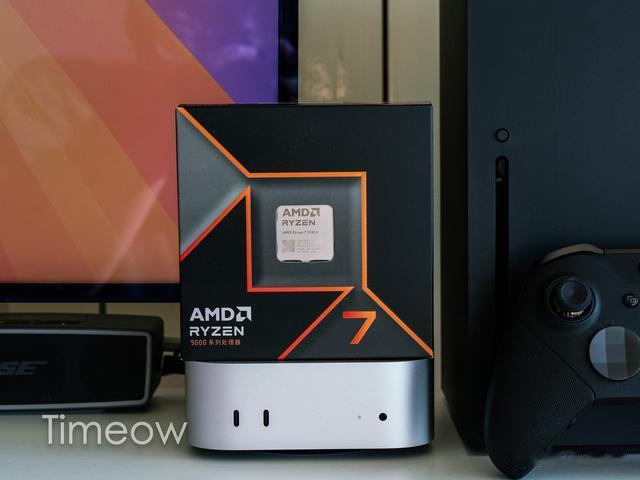
8核16线程,对,全大核,没有充数的小核。
32MB三缓。
台积电4nm finfet工艺,足够先进。

关键是,这颗U的功耗控制的不错,同等性能下有更低的发热,用起来也就更稳了。不得不说,台积电制程的进步,让AMD获益良多啊~
主板技嘉冰雕B650M

这主板纯粹是因为我在Intel上用的感觉还可以,出于对BIOS的熟悉程度,我还是在AMD平台上选了技嘉。
板子有一个8pin,12+2+2相CPU供电。
硬盘接口,有一个5.0和一个4.0的M2接口,自带SSD散热器,足够用,也能战未来。
主板就是主板,感觉没啥好说的,好用是肯定好用的,应对9700X也早已足够咯。
显卡英伟达RTX 4080公版显卡

我就喜欢公版这种设计,好看!
固态硬盘
我用的是三年前619时买的西部数据SN750,是从我的旧电脑上拆下来的,毕竟里面有系统了,方便我新装机:开机后装个驱动就完事儿了!
新装机的话,我更推荐各位购买宏碁掠夺者GM7000(有缓)或致态TiPlus7100(无缓),次一等级的话,选择希捷酷玩520也OK。
内存佰维DW100 DDR5 32GB 6000C28
现在AMD官方推荐的内存甜点频率是DDR5 6000MT/s,想要获得更好的性能只有压低时序,目前市场上最火热的莫过于6000C28的DDR5内存条,我入手的是佰维的DW100系列。

它最大的看点就是特挑海力士A-die、CL28的超低时序、厚实的分层散热片,以及超漂亮的RGB灯效了。

包装背面的贴纸上,写了它的EXPO时序表现:CL28-35-35-72,也是要比同价位的产品好一些的。

我手里这套是极为优雅的纯白色款内存条,表面是电泳工艺打造的全白金属散热马甲,极具高级感。

单根内存重量接近90克!拿在手上非常沉甸甸,用料不一般。

插到电脑上,直接开启EXPO,进入6000C28模式。
散热器追风者Polar伯乐S5

追风者Polar伯乐S5能应对260W的散热功率,面对9700X自然不在话下,我也不是追求超低温度、追求超频的人,所以这个也凑活能用
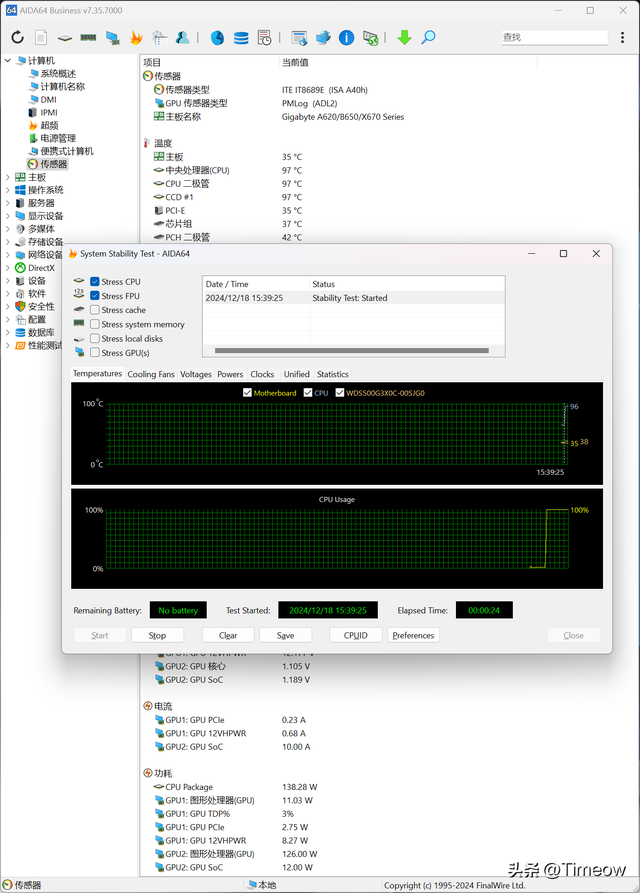
室温30摄氏度,烤鸡140W功耗的时候,CPU温度在95左右,能接受能接受……待我再找个合适的散热器。
最后是,最重要的
电源艾湃电竞GTI 850W金牌电源

现在ATX3.1的电源价格也都下来了,作为一个850W的80Plus金牌全模组电源,艾湃电竞GTI价格只要400多元,相当划算啊!

它使用的ATX3.1和PCIe5.1全新标准,带来了更稳妥的显卡供电,减少了显卡供电接口烧坏的概率。我的4080可以放心用它来供电呐~

处理器+显卡的峰值功耗总和不超过450W,其实用850W的艾湃电竞GTI 还是有点奢侈的,但好在日常运行功耗较低,即使满载也只是达到电源额定的50%左右。
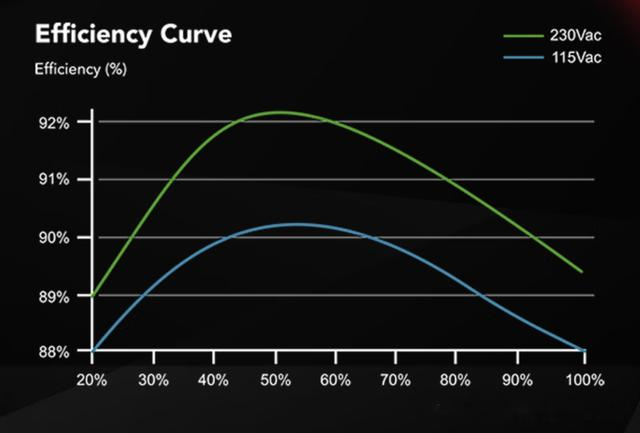
而艾湃电竞GTI在负载为40%~60%之间,工作效率最高、电源整体的能量转换效率很好,可以达到92%的白金级别,而日常也有不低于89%的转换效率,用起来也更稳妥一些。
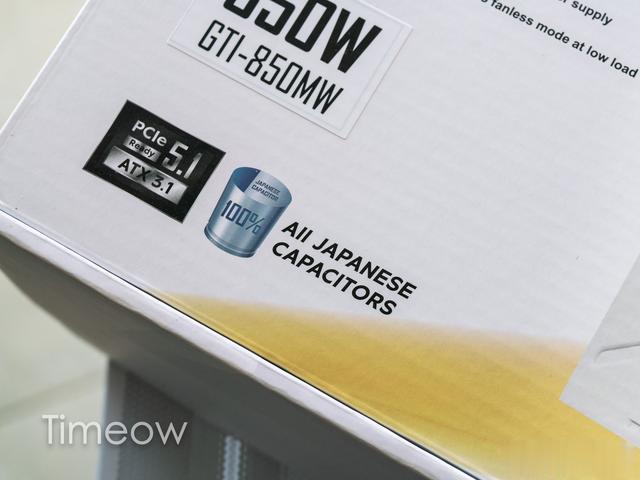
另外,它用了日系主电容+全日系固态电容,可靠性和寿命我还是相当放心的。


作为一款价格适中的金牌电源,它的线材仍旧像高端产品一样,使用了软软的压纹线,不仅好看,而且理起来是真舒服,远非其他产品硬邦邦的线材可比。

作为全模组电源,其实这款850W的电源产品,接口给的也是远超需求了。

随附标准PCIe5.1规格的16pin(12V-2x6)显卡供电线,单线材支持额定600W的电力传输,配合原生PCIe5.1接口,即使4090也毫无压力。
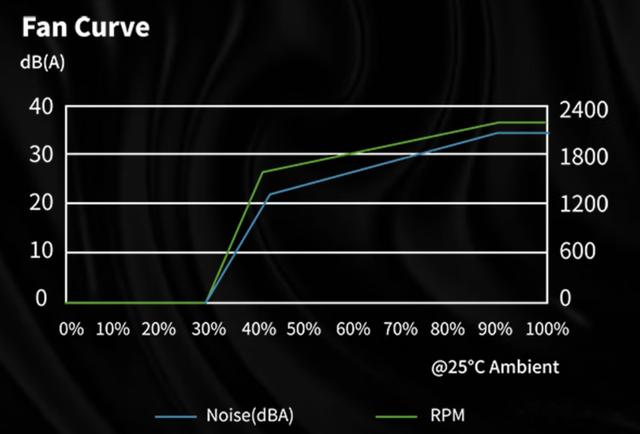
在散热方面,它的风扇支持智能温控自动启停技术,负载低于30%时,依靠内部散热模块自然散热,噪音为0,而在40%负载下噪音也很难听到(20dB+)、满载也只有35dB+,轻松被CPU散热器压制,这个噪音表现还是很顶级的!

而在尺寸方面,140x150x86mm的大小,也能让它兼容主流的ATX机箱,全模组电源的插头部分离线也会更自如一些。
接下来给大家跑个分:开机后,狂按del进入BIOS,先解锁一下功耗到105W。

ECO Mode选Enable - 105W。
CPU-Z未解锁功耗时,65W TDP的跑分

、解锁功耗到105W时的跑分

单核性能约为14900K的93%,多核性能约为14900K的53%。性价比的角度来看,OK的。
Cinebench R23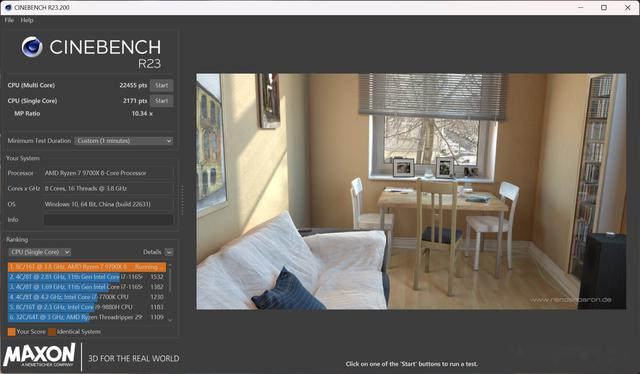
9700X单核跑分2171,多核跑分22455。
目前来看,9700X的CinebenchR23单核成绩是我用过的最好的,多核成绩则和13600K打了个平手。
Cinebench 2024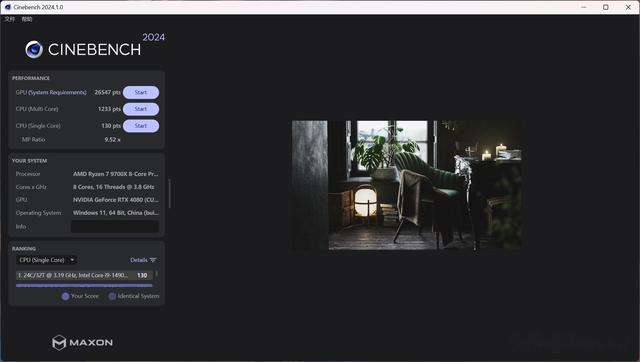
9700X单核跑分130,多核跑分1233。
单核成绩等同于14900K,比Mac mini的M4芯片的173分少了43分。
而多核成绩是Mac mini M4芯片的1.3倍。
(我这里Cinebench 2024的自测数据不够全)
AIDA64内存跑分
内存在EXPO6000时,跑分如上,足够用咯。
7-ZIP
内存在EXPO6000C28的时候,整机的7-ZIP基准测试得分如上,138.280,约为我家14900K整机的64%。
游戏性能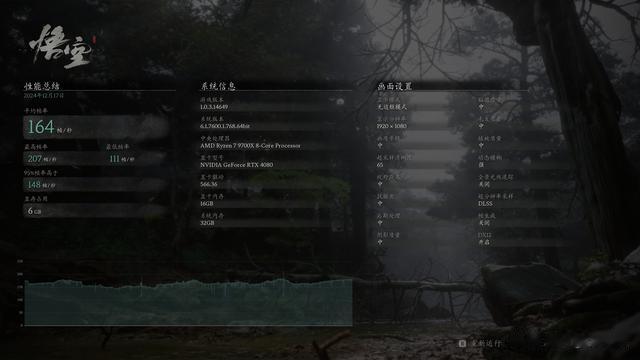
黑神话1080P中画质,超采65设置下,帧率164,最低帧111。完美!

赛博朋克2077,1080低画质,关闭帧生成,平均帧262,最低帧197。继续完美!

极限竞速地平线5,1080P高画质,GPU平均帧数248.9、最低帧233.9,CPU模拟平均帧数416.6、最低帧373.5。
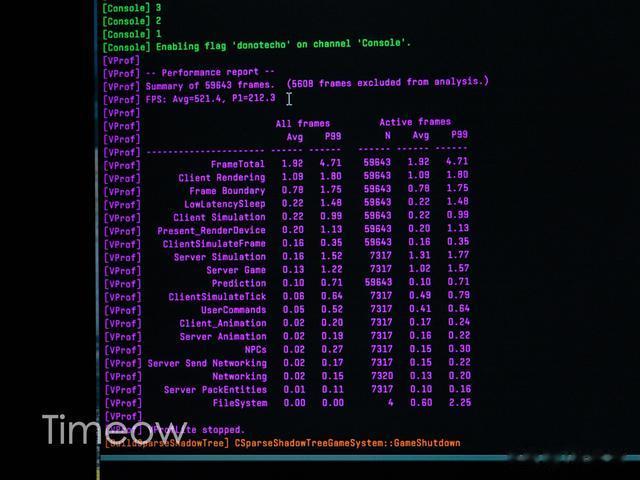
CS2,1080P+预设中画质,平均帧数521,1%low帧212,同样稳~
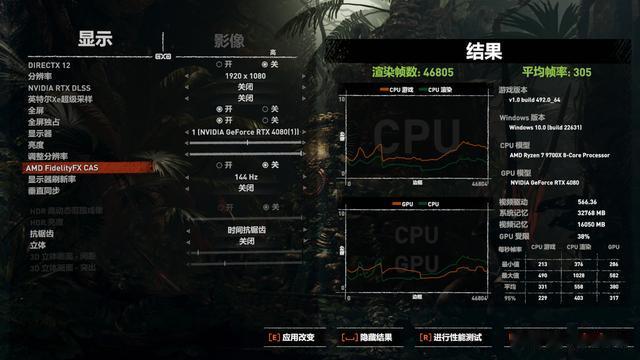
古墓丽影暗影,1080P高画质,关闭DLSS和超采,DX12模式下,平均帧305,最低帧286,真够稳的,此时,CPU的性能不足以发挥出4080的性能了,测试结果显示GPU受限。
当然,在2K和4K分辨率下,CPU的性能会更加冗余。
最后
目前整机的性能和稳定性我还是相当满意的,之前149遇到的蓝屏再也没有遇到过了。虽然整机的CPU性能不到13600K,只是和笔记本端13650HX相仿,但CPU的功耗只有100W出头,而稳定性更是没的说。目前来看,我花1600多入手9700X,我觉得费用是合理的。
而且,这颗U搭配4080,在玩游戏的时候大部分情况下,性能释放还是足够各种游戏游玩的,尤其是在高分辨率下,瓶颈永远在GPU上。
另外,我发现内存方面,超频后反而不如EXPO6000c28的性能表现,这也是为何AMD推崇这个内存频率的原因吧:AMD的U,无法利用高频内存的优势啊~

如果你近期想要装机,不妨参考一下我这套配置。再见咯~