在这篇文章里,我们将探讨如何将Cleo和Autopep8这两个强大的Python库结合使用。Cleo是一个用于创建命令行界面的库,让你能够轻松构建命令行工具。Autopep8则是一个格式化工具,旨在自动将代码调整为PEP 8标准,以提高代码的可读性。通过将这两个工具结合起来,你可以创建既符合规范又方便使用的命令行程序。这会使得你的开发流程更高效,同时提升代码质量。
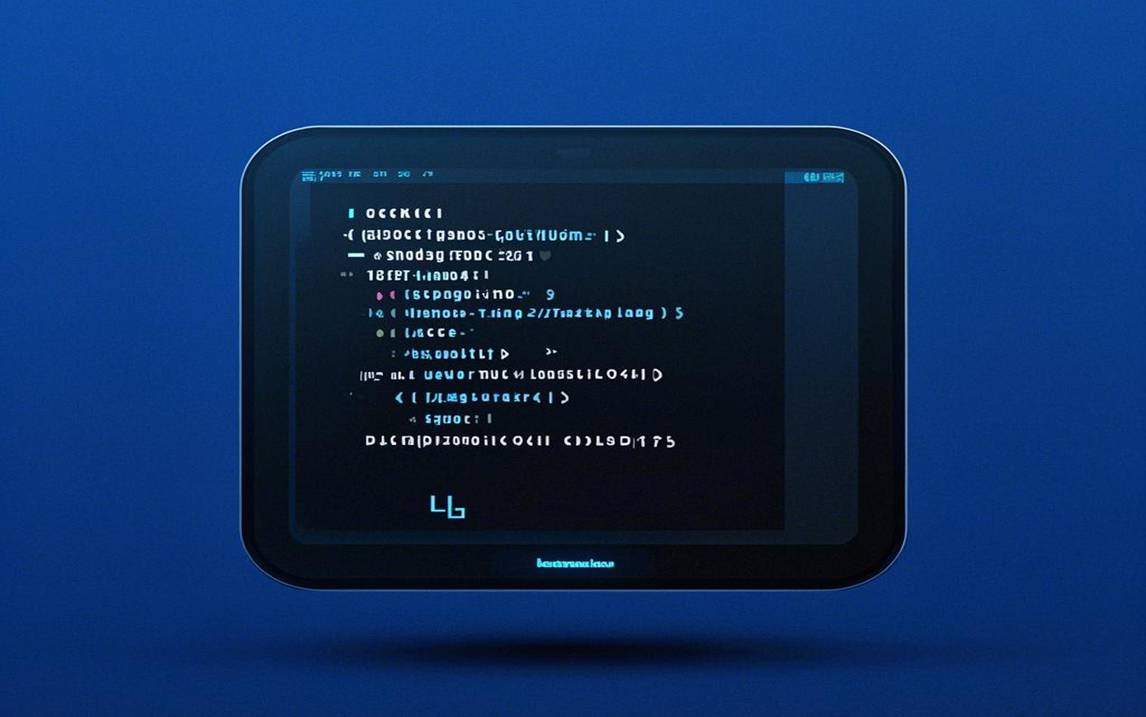
Cleo的强大功能在于其简洁的API和灵活性。使用Cleo,你能快速设置命令、参数以及帮助信息,让命令行用户能够轻松获取所需的功能。相比之下,Autopep8的优势在于它能够自动格式化Python代码,用户只需简单调用指令即可完成美化。这使得代码更具一致性,同时降低了因不规范书写带来的错误。
在结合这两个库时,咱们可以实现以下功能:首先,我们可以创建一个命令行工具,它能够接受Python代码文件输入并对其进行格式化。接着,我们可以增加选项,让用户选择不同的格式化风格,比如指定某些规则是否生效。最后,命令行工具还可以自动生成格式化后的代码,并提供用户友好的提示信息。
下面是一个示例代码,展示了如何利用Cleo和Autopep8创建一个命令行工具。代码的功能是接收一个Python文件名,自动格式化并保存为原文件。
from cleo import Commandimport autopep8import osclass FormatCodeCommand(Command): """ Formats a Python file using Autopep8. format {file : The Python file to format} {--o|overwrite : Overwrite the existing file} """ def handle(self): file_name = self.argument('file') if not os.path.isfile(file_name): self.line(f'<error>File {file_name} does not exist.</error>') return with open(file_name, 'r') as file: code = file.read() formatted_code = autopep8.fix_code(code) if self.option('overwrite'): with open(file_name, 'w') as file: file.write(formatted_code) self.line(f'<info>File {file_name} formatted and saved.</info>') else: temp_file_name = f'formatted_{file_name}' with open(temp_file_name, 'w') as file: file.write(formatted_code) self.line(f'<info>File formatted and saved as {temp_file_name}.</info>')
在这里,我们定义了一个格式化Python代码的命令。你可以看到,使用Cleo很容易创建命令行的基本结构。在handle函数里,我们首先检查文件是否存在,然后读取文件内容,调用Autopep8进行格式化,并根据用户的选择决定是覆盖原文件还是另存为新文件。这种方式提供了灵活性以及用户友好的体验。
接下来,我们来看如何对功能进行扩展,增加更多的选项使其更具吸引力。比如,我们可以添加一个选项来排除列表中的特定警告。这样,用户在格式化代码时,可以保留自己的某些特定风格。这对那些有特定风格需求的开发者尤为重要。以下是增加排除选项的修改示例:
from cleo import Commandimport autopep8import osclass FormatCodeCommand(Command): """ Formats a Python file using Autopep8. format {file : The Python file to format} {--o|overwrite : Overwrite the existing file} {--exclude= : Comma-separated list of errors to ignore (e.g., E501, W293)} """ def handle(self): file_name = self.argument('file') if not os.path.isfile(file_name): self.line(f'<error>File {file_name} does not exist.</error>') return with open(file_name, 'r') as file: code = file.read() exclude_errors = self.option('exclude') if exclude_errors: errors_to_exclude = exclude_errors.split(',') formatted_code = autopep8.fix_code(code, options={'ignore': errors_to_exclude}) else: formatted_code = autopep8.fix_code(code) if self.option('overwrite'): with open(file_name, 'w') as file: file.write(formatted_code) self.line(f'<info>File {file_name} formatted and saved.</info>') else: temp_file_name = f'formatted_{file_name}' with open(temp_file_name, 'w') as file: file.write(formatted_code) self.line(f'<info>File formatted and saved as {temp_file_name}.</info>')
在这段代码里,我们加入了一个--exclude选项,让用户能够指定想要忽略的错误代码。通过这种方式,灵活性大大增加,用户能够根据自己的需求定制化格式化过程。
当然,使用这两个库有时也可能遇到一些问题。比如,文件路径错误、Autopep8没有被正确安装、或者用户输入了无效选项等。应对此类问题,可以在命令处理逻辑中添加更多的异常捕获和用户提示。例如,你可以提高容错性并给予详细的错误信息,引导用户解决问题。
最后别忘了,及时更新库的版本及文档以确保你的工具能够适应新的语法和特性。与此同时,保持关注用户反馈也很重要,根据他们的使用体验不断优化你的命令行工具。
经过一番探讨,可以看到将Cleo与Autopep8相结合不仅能帮助我们快速创建命令行工具,还能确保生成的代码风格统一,提升可读性。这样的工具能够大大优化开发流程,帮助团队保持代码质量。如果在实践中遇到问题,或者对某些内容有疑问,不妨在下面留言,我会尽快为大家解答。期待你的反馈与交流!