财务人员一定学会Excel,不能说非得精通,但是多少得会点,这样才能确保自己的日常报表工作更加轻松。不管是对于日常的工作还是未来的发展,掌握excel函数公式技能,都是很有必要的。学会后,你才会知道excel的用处多着呢。不管是财务报表还是各种系统,老板都是很爱的。
今天分享给大家490个函数公式的应用举例,函数公式其实是我们每个财务人员都应该要学习的,也是除了会做账以外,我们还要提升一下其他方面的技能,如果是管理型财务人员的话,函数的运用就很多了,多学点总是没有坏处的,一起来看看吧~
(文末获取完整版)
Excel函数应用与实例汇总 目录
目录 函数索引
函数索引 基础
基础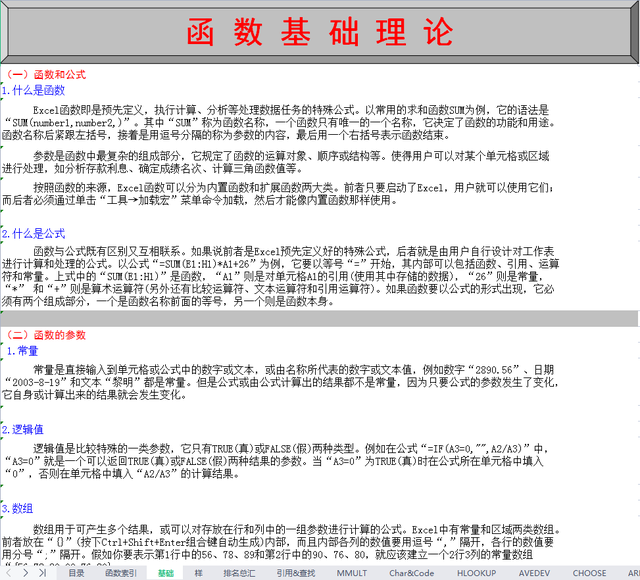 一、HLOOKUP函数的使用说明和应用举例
一、HLOOKUP函数的使用说明和应用举例说明:按照垂直方向搜索"Table_array"的首行,搜索出满足指定的"Lookup_value"的值,或者搜索出小于搜索值得最大值.返回值为与查找到的单元格同列的,指定的"Row_index_num"(行序号)下移的单元格的值。
格式:HLOOKUP(Lookup_value,Table_array,Row_index_num,Range_lookup)
 二、AVEDEV函数的使用说明和应用举例
二、AVEDEV函数的使用说明和应用举例说明:返回一组数据与其平均值的绝对偏差的平均值,该函数可以评测数据(例如学生的某科考试成绩)的离散度。
使用格式:AVEDEV(number1,number2,...)
 三、CHOOSE函数的使用说明和应用举例
三、CHOOSE函数的使用说明和应用举例使用格式:CHOOSE(index_num,value1,value2,...)
 四、SUM函数的使用说明和应用举例
四、SUM函数的使用说明和应用举例说明:用来对指定单元格(即参数)的所有数字(即"值")求和。
格式:SUM(Number1‚Number2……)
 五、COUNTIF函数的使用说明和应用举例
五、COUNTIF函数的使用说明和应用举例说明:用来对搜索指定条件的单元格(即参数)的个数.即只求和被满足条件的单元格个数。
 六、IF函数公式使用说明和操作举例
六、IF函数公式使用说明和操作举例 七、LOOKUP函数公式使用说明和操作举例
七、LOOKUP函数公式使用说明和操作举例此函数有"向量形式"和"数组形式"两种参数组合方式.向量形式的搜索返回值为与"Lookup_value"相同位置的"Result_vector"内的单元格的值。

因此篇幅内容有限,就不一一展示了...

