微信支付虽方便,但不少人反馈微信自动扣费很可怕,总是悄悄扣钱,而且扣费服务的查询入口频繁更换,一次比一次隐蔽,感觉像是怕被我们发现。今天的视频将为大家介绍两个可查询的地方,感兴趣的一起来了解一下。
方法一:在帮助中心关闭。
直接点击设置,(如上图所示)

接着上滑,点击其中的帮助与反馈,(如上图所示)

就能看到支付选项,点进去。(如上图所示)

此时,就可以看到自动扣费管理,(如上图所示)

打开后能看到 3 个自动扣费的功能,分别为自动续费、Apple服务扣费、免密支付。(如上图所示)
方法二:在辅助功能中关闭。
在设置页面点击通用,(如上图所示)

再点击辅助功能,(如上图所示)

选择微信支付,(如上图所示)

点击帮助中心,(如上图所示)

在这里能看到人工服务记录,点进去,(如上图所示)

然后点击我的自动扣费。(如上图所示)

在此同样能看到这三个入口。(如上图所示)
那什么是自动续费呢?自动续费通常扣的是在某平台开通的会员费用,一般是每月或每季度自动扣费,如果有开头扣费服务,一定要选择关闭。不然商家就会按住约定的规则自动续费,导致你的微信钱被扣,你还傻傻的不知道。
那什么是 Apple 服务扣费?Apple 服务扣费指的是用户为使用苹果公司提供的各种增值服务而支付的费用。
常见的 Apple 服务扣费项目包括 Apple Music、iCloud 存储、Apple TV+、Apple Arcade 等。

关闭Apple服务扣费就比较棘手,比如显示该 Apple ID 仍存在生效中的订阅服务,暂时无法停止。(如上图所示)
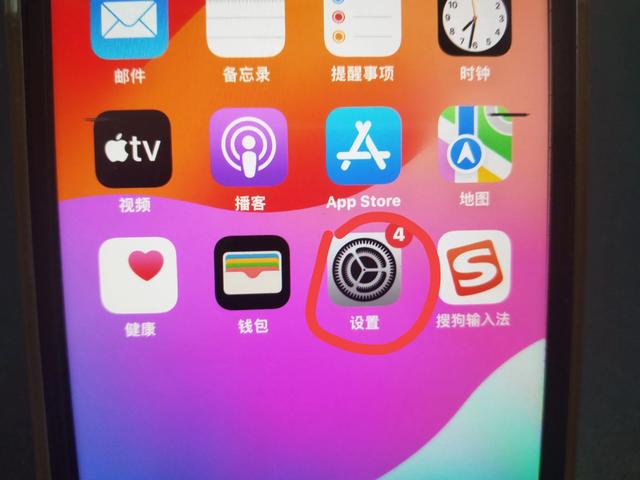
可以打开手机手机的设置,(如上图所示)

点击购买项目。(如上图所示)

在这里找到订阅,如果已开通某些订阅服务,在此可以查询并选择关闭。(如上图所示)
那什么是免密支付?就是在进行支付操作时无需输入密码即可完成交易,收到货以后自动扣款。
通常,当支付金额在一定的限额范围内,消费者无需繁琐地输入密码、验证指纹或进行其他身份确认步骤,就能迅速完成支付。
如果你感觉这个功能特别不靠谱,害怕资金受损,可以点进去关闭这些免密支付的服务。注意:有在生效中或者未完成订单是不能取消的。

如果使用微信时遇到莫名扣款,一定要及时投诉,这些钱会全额退款。(如上图所示)
今天的视频已全部分享完毕,希望能帮助到您,下期视频再见。
