在今天的内容里,我们要聊聊两个非常实用的 Python 库:pytds 和 certifi。pytds 主要用于与 Microsoft SQL Server 进行高效的数据库连接,而 certifi 则是在进行 HTTPS 请求时提供信任的证书。把这两个库结合起来使用,能够为你的数据库操作带来更好的安全性和稳定性。
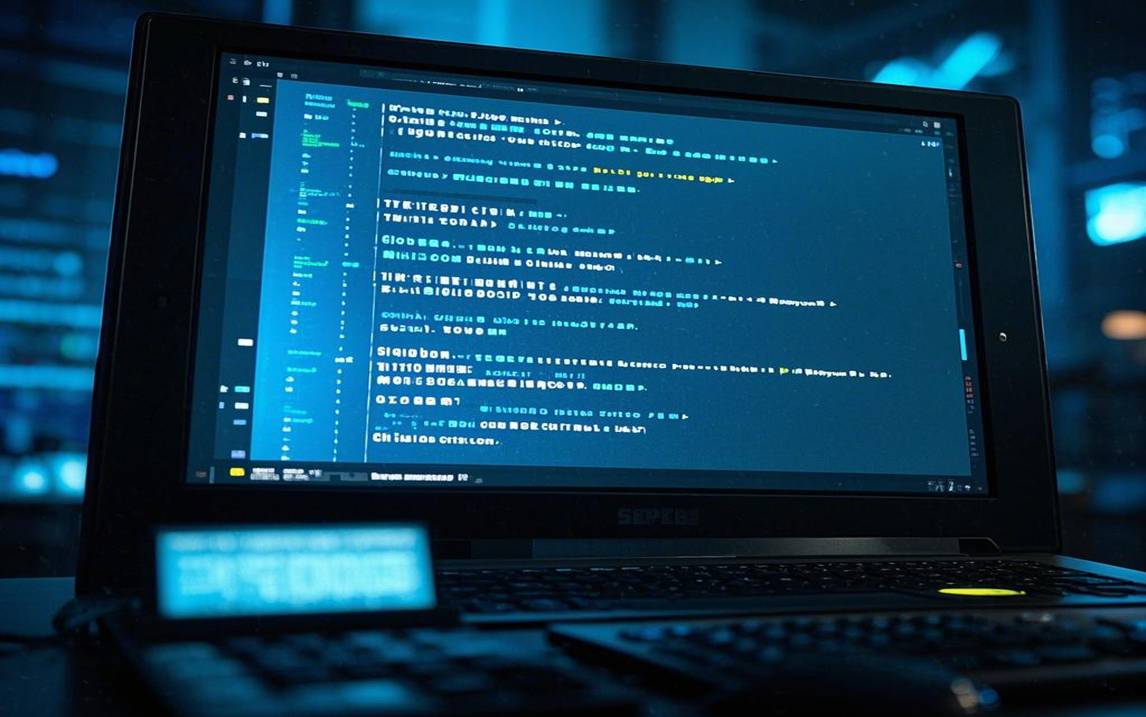
想想看,你可以通过这两个库实现许多功能。比如,可以安全地连接到 SQL Server 数据库、执行 SQL 查询、获取结果,并确保你的数据传输是安全的。接下来,我们来看看具体实现的一些例子。
在实际项目中,我们可以用 pytds 连接到 SQL Server,然后利用 certifi 提供的证书保证连接的安全性。下面是一个简单的连接示例:
import pytdsimport certifi# 定义连接相关信息server = 'your_sql_server'database = 'your_database'username = 'your_username'password = 'your_password'# 创建一个使用 certifi 的 HTTPS 连接with pytds.connect( server=server, database=database, user=username, password=password, port=1433, encrypted=True, cert_reqs='CERT_REQUIRED', ca_certs=certifi.where()) as conn: cursor = conn.cursor() cursor.execute('SELECT * FROM your_table') for row in cursor.fetchall(): print(row)
这段代码展示了如何安全地连接 SQL Server,并执行简单的 SQL 查询。使用 certifi 取得的证书确保了数据传输的安全性,减少了中间人攻击的风险。
再看一个更复杂的例子,假设你需要插入数据并且在插入之前进行验证,我们可以这样做:
import pytdsimport certifidef insert_data(server, database, username, password, data): try: with pytds.connect( server=server, database=database, user=username, password=password, port=1433, encrypted=True, cert_reqs='CERT_REQUIRED', ca_certs=certifi.where() ) as conn: cursor = conn.cursor() # 假设我们的表有两个字段: name 和 age sql = 'INSERT INTO your_table (name, age) VALUES (%s, %s)' cursor.execute(sql, (data['name'], data['age'])) conn.commit() # 提交事务 print('Data inserted successfully!') except Exception as e: print(f'Error occurred: {e}')data_to_insert = {'name': 'Alice', 'age': 30}insert_data(server, database, username, password, data_to_insert)
这个代码片段能够让你插入数据并确保在执行过程中连接的安全性。你只需调用 insert_data 函数,提供相应的数据,便可以轻松完成。
除了以上的简单查询和插入操作,还有更多组合功能。例如,你可以在应用中使用这些库来实现复杂的筛选查询,构建仪表盘可视化或者监控数据变化。比如,我们可以使用 SQL 语句过滤数据,并通过安全的连接获取需要的信息:
import pytdsimport certifidef fetch_filtered_data(server, database, username, password, filter_condition): try: with pytds.connect( server=server, database=database, user=username, password=password, port=1433, encrypted=True, cert_reqs='CERT_REQUIRED', ca_certs=certifi.where() ) as conn: cursor = conn.cursor() # 假设这个条件是通过参数传入的 sql = f'SELECT * FROM your_table WHERE age > {filter_condition}' cursor.execute(sql) results = cursor.fetchall() for row in results: print(row) except Exception as e: print(f'Error occurred: {e}')filter_condition = 25fetch_filtered_data(server, database, username, password, filter_condition)
此代码根据提供的年龄条件,从数据库中检索相关数据,并确保在传输中保护数据的安全性。可以看到,结合这两个库不仅能提升操作的便捷性,更能增强应用的安全性。
当然,结合使用这两个库时也可能遇到一些问题,比如证书配置错误、连接超时等。如果遇到连接问题,首先检查一下 SQL Server 的连接信息是否正确,确保防火墙和网络设定没有限制你的访问。对于证书问题,可以尝试更新或者重新下载 certifi 的证书,确保你的应用能够正确访问 HTTPS 内容。
如果你有任何问题或者想了解更多的细节,随时欢迎留言和我联系。在编程的路上,我们共同探索,共同进步。希望今天的分享能让你在使用 Python 进行数据库操作时更加轻松愉快。记得试试这些示例,把它们应用到自己的项目中,你会发现大有裨益!
