抖音占据内存太大,该怎么清理?对于这个问题,相信大部分人是知道的,但对于一些老年人而言,可能就有些不知所措了。因为他们不知道这些内存被占用在何处,也不懂得如何去清理。今天教您 5 步彻底清除抖音内存,简单实用,老年人一学即会。
第一步,关闭抖音离线模式以释放内存。
打开抖音,

点击左上角三条杠,(如上图所示)

选择离线模式。(如上图所示)

点这里的全部去除。再点暂停缓存(如上图所示)
在离线模式下,即便没有开启 WiFi 和数据,也能刷视频。既然没有网络也能播放,那么这些视频必然提前保存在抖音里,这会大量占用抖音内存。
第二步,清空抖音观看历史,避免过多缓存视频占用内存。点击右下角的“我”,

然后点击这里的观看历史。(如上图所示)

在这里,我们所看过的用户、视频、影视、直播等都会显示。尤其是我们观看过的视频,会自动保存在这里。其保存天数为 15 天,点击右上角的小垃圾桶,再点击清空即可。(如上图所示)

如果观看历史没有被添加至主页,可以点右上角的设置(如上图所示)

在这个页面中也可以清理观看历史(如上图所示)
第三步,关闭观看历史,防止频繁清理看过的视频浪费时间。在个人主页右上角点击三条杠,选择设置,
点击通用设置,

往上滑,就可看到观看历史,点进去选择关闭。(如上图所示)
第四步,清空抖音缓存和数据。打开设置,

往上滑,即可看到清理缓存。(如上图所示)

在此,我们可以一键清空缓存文件,也可以一键清空离线模式缓存。需要注意的是,如果有草稿,不建议清理,因为清理后无法恢复。(如上图所示)
接下来就是要清空抖音数据,点击设置,
然后点隐私设置,
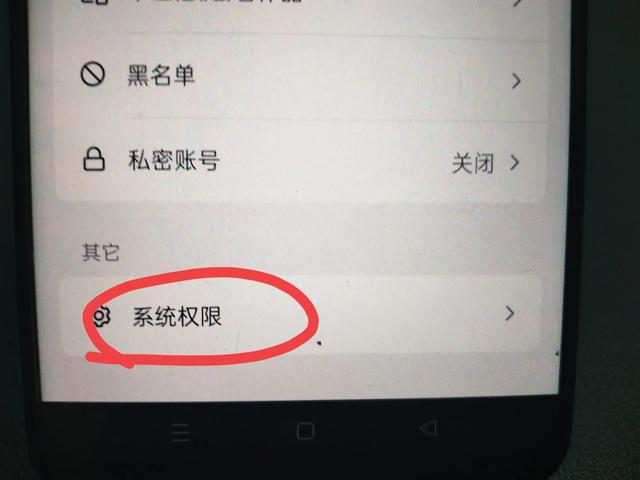
往上滑,在底部看到系统权限,点进去,(如上图所示)

然后点击相册或存储权限,(如上图所示)
再次点击去设置。

来到抖音设置页面,打开存储占用,(如上图所示)
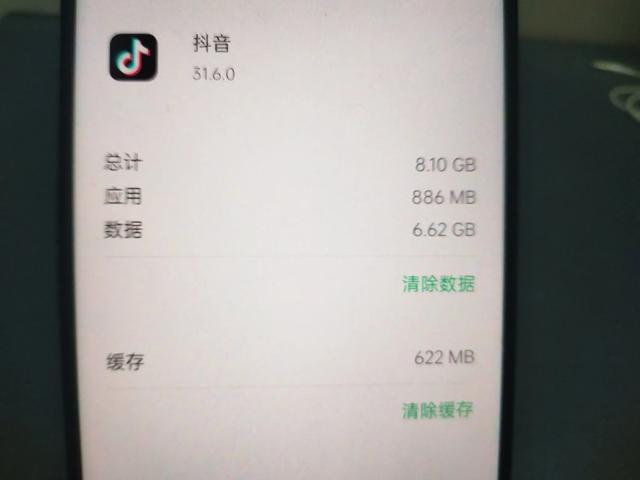
再这里您可以清理抖音数据和缓存。这种方法能清理掉占用较多内存的(如上图所示)
不过,缓存是清理不完的,清理后很快又会回来,所以只能清理少量。
第五步,将抖音还原至初始状态。
打开文件管理,(如上图所示)
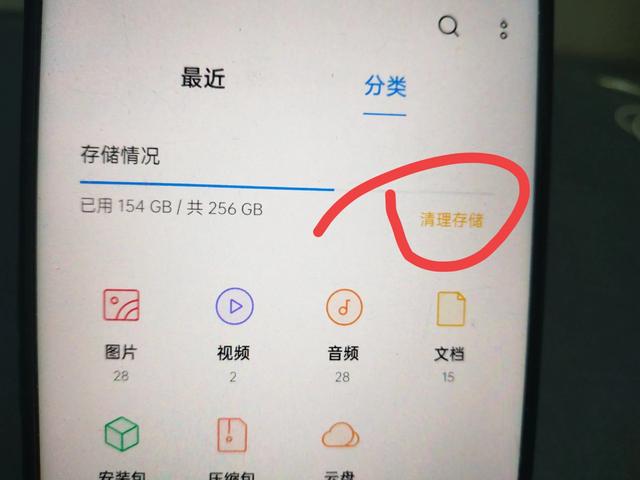
点击清理存储,(如上图所示)

等手机内存计算完成,点击应用,(如上图所示)
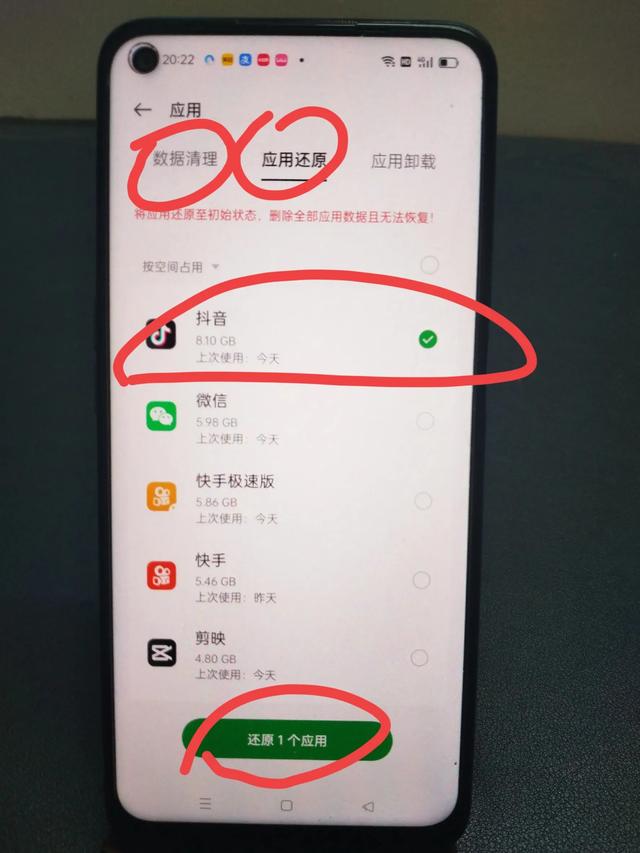
然后点击这里的应用还原,勾选抖音,选择还原。这样还原后就能释放大量内存,在此也能进行数据清理。(如上图所示)
通过以上5个方法去清理抖音内存是比较彻底的,相信大部分人都已经了解,如果还有其他疑问,评论区留言,我们下期视频再见!
