在Python的广阔世界中,PyTables和pydocstyle都是小而美的工具,它们各自有着独特的魅力。PyTables是一个高效的HDF5数据库工具,适合处理大规模数据集,能让你的数据存储变得更加简单而有条理。另一方面,pydocstyle则帮助你保持代码文档的风格规范,确保你的代码易于阅读和维护。这两个库的组合,让我们能够在高效数据管理的同时,保持良好的代码风格。
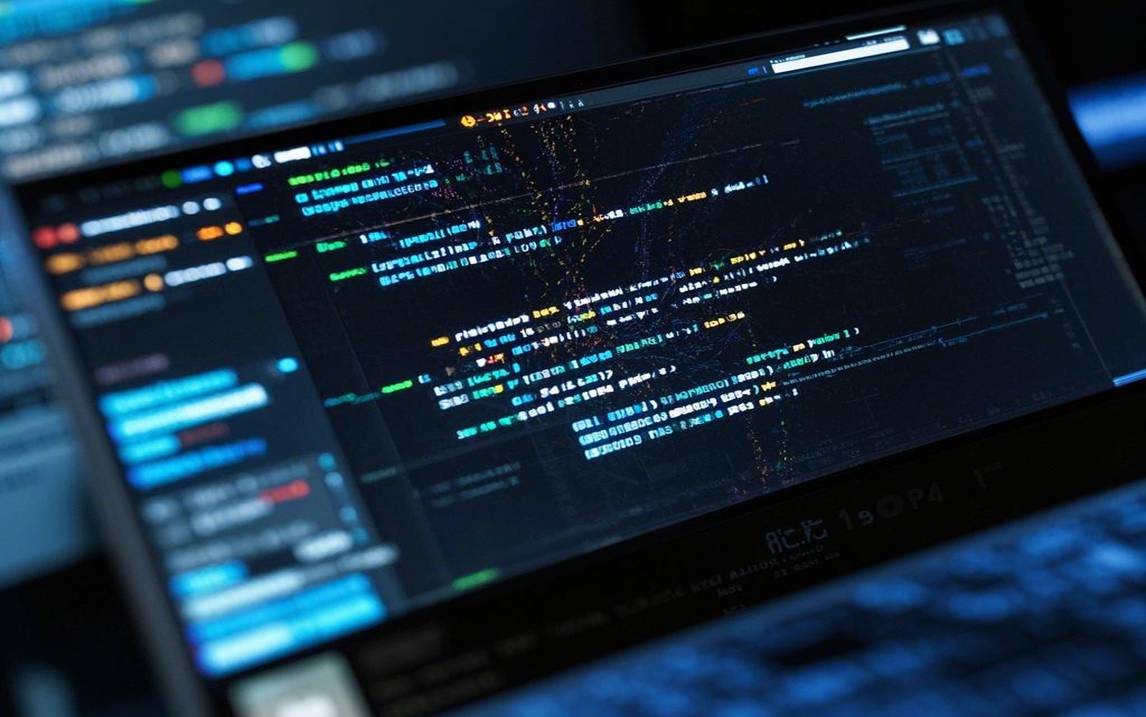
若把二者结合起来,你就可以看到它们的强大。例如,当你需要将数据存储到数据库中并生成相应的文档规范时,使用这两个工具会让你的工作更加高效。下面我举三个实际的例子来展示S2的组合功能。
在第一个例子中,假设你正在处理一组大型数据,并希望将数据存储到HDF5文件中并且注释直观易懂,可以使用PyTables来存储数据,pydocstyle用来检查存储代码的注释风格。代码示例看起来像这样:
import tablesimport numpy as npclass Particle(tables.IsDescription): name = tables.StringCol(16) # 16-character string idnumber = tables.Int64Col() # signed 64-bit integer charge = tables.Float32Col() # float 32# 创建一个HDF5文件并写入数据def create_hdf5_file(filename): with tables.open_file(filename, mode='w', title='Test Data') as h5file: group = h5file.create_group('/', 'detector', 'Detector Information') table = h5file.create_table(group, 'readout', Particle, "Readout Example") particle = table.row for i in range(100): particle['name'] = f'particle_{i}' particle['idnumber'] = i particle['charge'] = np.random.uniform(-1, 1) particle.append() table.flush()create_hdf5_file('particles.h5')
这个例子展示了如何建立一个含有100个粒子信息的HDF5文件。接下来,使用pydocstyle来检查这个函数的文档字符串风格:
def create_hdf5_file(filename): """Create an HDF5 file with particle data. Args: filename (str): The name of the HDF5 file to create. """ # Implementation here...
如果你发现文档字符串未遵循规范,可以通过调整名字、参数和文档内容来解决这个问题。至此,利用这两个库的组合,你不仅能存储数据,还能确保代码文档风格一致。
第二个例子则是分析存储在HDF5文件中的数据,并且同时保持代码的可读性与风格规范。这里我们想读取之前创建的HDF5文件并进行数据分析,同时使用pydocstyle来确保我们的分析代码风格良好。
def read_hdf5_file(filename): """Read particle data from an HDF5 file. Args: filename (str): The name of the HDF5 file to read. Returns: list: A list of particle names. """ particle_names = [] with tables.open_file(filename, mode='r') as h5file: table = h5file.root.detector.readout for row in table.iterrows(): particle_names.append(row['name']) return particle_namesparticle_names = read_hdf5_file('particles.h5')print(particle_names)
在这里,我们定义了一个读取HDF5文件的函数,获取数据中的粒子名称,并使用pydocstyle来保证文档注释的标准性。若发现有某些行未遵循文档标准,通过pydocstyle给出的反馈进行调整即可。通过这种方法,不单是处理数据,连代码风格也一并得到了提升。
最后一个例子,是对读取的数据进行可视化,同时也要保证过程中代码的规范性。这次我们将用到一个额外的可视化库,比如Matplotlib,并保持对pydocstyle的使用。
import matplotlib.pyplot as pltdef plot_particle_charges(filename): """Plot particle charges from the HDF5 file. Args: filename (str): The name of the HDF5 file to read. """ charges = [] with tables.open_file(filename, mode='r') as h5file: table = h5file.root.detector.readout for row in table.iterrows(): charges.append(row['charge']) plt.hist(charges, bins=20, alpha=0.7, color='blue') plt.title('Particle Charge Distribution') plt.xlabel('Charge') plt.ylabel('Frequency') plt.show()plot_particle_charges('particles.h5')
我们在这里使用Matplotlib来绘制粒子电荷的分布图。依旧通过pydocstyle确保代码的文档注释规范,这样图像与代码就能做到双丰收。如果pydocstyle发现问题,你只需要根据其反馈做适当修改,确保你的注释风格整洁清晰。
在实践中,可能会遇到一些问题,比如HDF5文件的读取失败,通常是文件路径不对或文件格式错误。为了避免这些问题,确保在调用HDF5文件之前,确认文件路径的正确性,或者在错误处理时使用异常捕获机制来提供反馈。
再说了,使用pydocstyle时,你可能会遇到一些代码风格上不一致的提示,确保更新注释和文档字符串的形式,这样文档的可读性就能大大提高。
结合PyTables的高效数据处理和pydocstyle的规范代码风格,这两者能让你的项目在数据操作与代码可维护性上攀上一个新高度。希望这篇文章能给你带来灵感和帮助。如果在使用过程中有任何疑问,随时可以留言联系我,我们一起进步!
